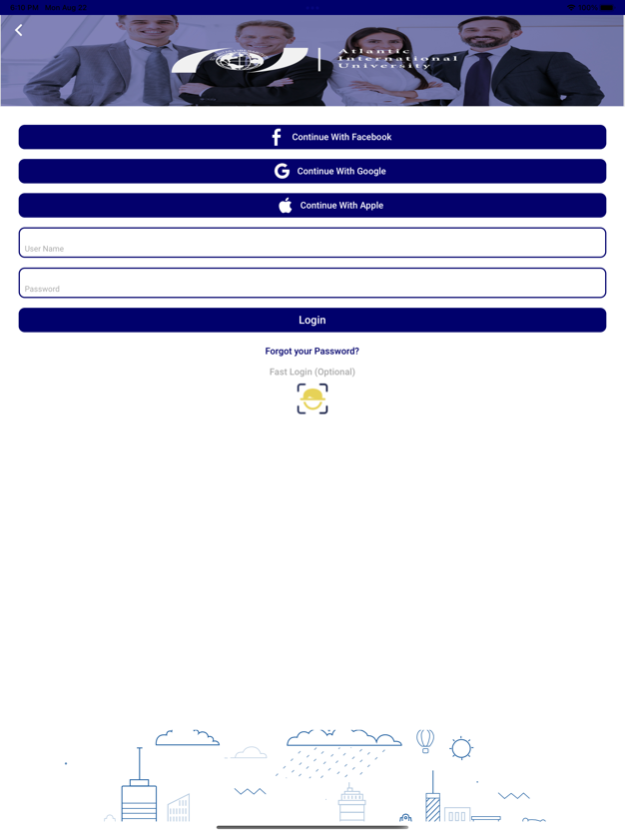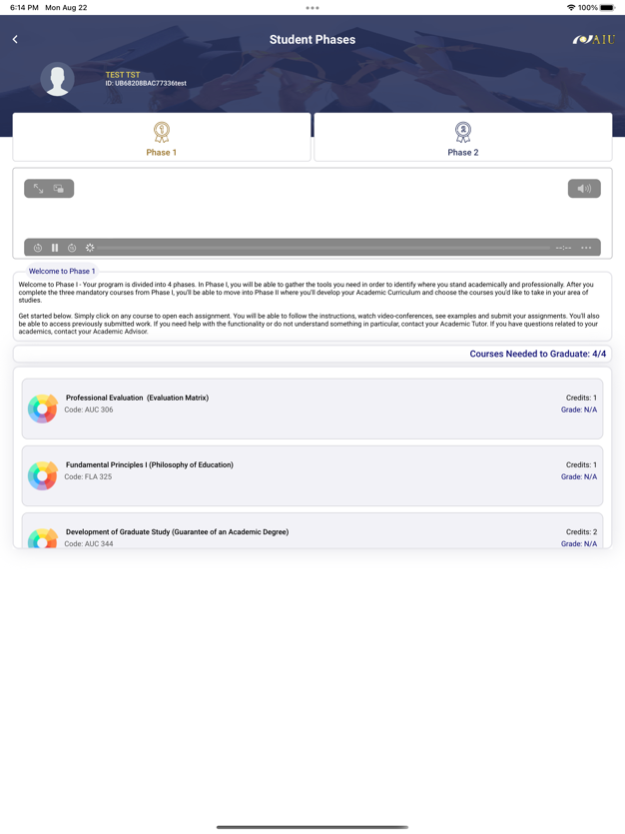AIU Mobile Campus 2.1.2
Continue to app
Free Version
Publisher Description
Find solutions to the world’s problems, discover your passion and be inspired, AIU merges modern educational theory, technology and your personal aspirations to make your program a rewarding life changing experience that is accessible worldwide. You are unique and unrepeatable and your academic journey should be as unique as you are. As a pioneer in open learning, practical goal oriented courses, personalized curriculum and andragogy for the past 23 years, Atlantic International University has transformed adult education.
Now the AIU Mobile Campus allows our students to access their virtual campus to perform all the tasks required to advance academically. You are unique and unrepeatable and your academic journey should be as unique as you are. Enjoy the mobility of AIU and all the features included in the app:
*Webinars and Video Conferences
*Online Courses
*Merlin Media Center
*Online Library (240,000 books)
*Assignment submission
*Message your Tutor or Academic Advisor
*Online Transcript
*Payment plan & payments
*Student ID Card
*Add Courses
*MyAIU access
*AIU Link (Networking Platform)
*Language Center
*Virtual Labs
With AIU Mobile you will be accessing the future of education now from your mobile devices!
Enjoy,
AIU Developer Team
Dec 6, 2023
Version 2.1.2
Minor Bugs Fixes
About AIU Mobile Campus
AIU Mobile Campus is a free app for iOS published in the Kids list of apps, part of Education.
The company that develops AIU Mobile Campus is Ricardo Gonzalez. The latest version released by its developer is 2.1.2.
To install AIU Mobile Campus on your iOS device, just click the green Continue To App button above to start the installation process. The app is listed on our website since 2023-12-06 and was downloaded 3 times. We have already checked if the download link is safe, however for your own protection we recommend that you scan the downloaded app with your antivirus. Your antivirus may detect the AIU Mobile Campus as malware if the download link is broken.
How to install AIU Mobile Campus on your iOS device:
- Click on the Continue To App button on our website. This will redirect you to the App Store.
- Once the AIU Mobile Campus is shown in the iTunes listing of your iOS device, you can start its download and installation. Tap on the GET button to the right of the app to start downloading it.
- If you are not logged-in the iOS appstore app, you'll be prompted for your your Apple ID and/or password.
- After AIU Mobile Campus is downloaded, you'll see an INSTALL button to the right. Tap on it to start the actual installation of the iOS app.
- Once installation is finished you can tap on the OPEN button to start it. Its icon will also be added to your device home screen.